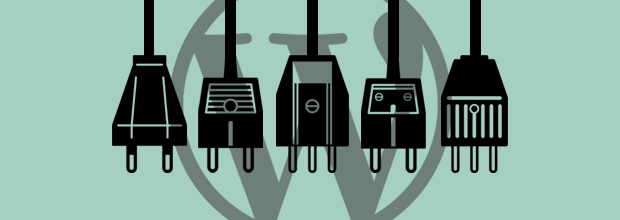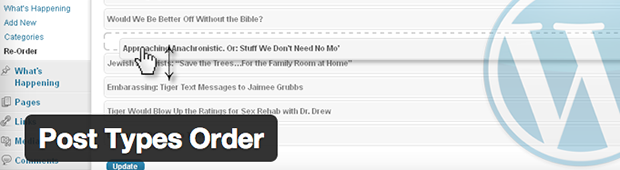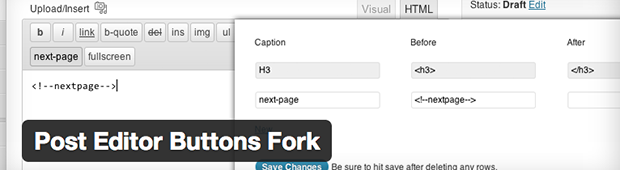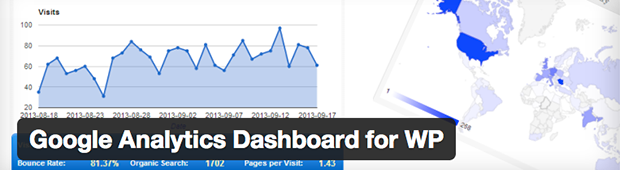WordPress Plugins Toolkit
So far 2014 has been a busy year with building WordPress sites. Though projects have ranged from personal blogs for individuals to small business and corporate websites, I have found myself with a handful of WordPress plugins that have been useful for all clients.
A plugin, for those of you less familiar with WordPress, is a component that can be installed to “extend” your WordPress site. They are continually being created and maintained by developers all over the world and are rated by the community of users.
The list bellow features 10 – 20 plugins that are personal favorites usually installed from the get-go of a project. There are more in my list, but I felt like narrowing down a few essentials. I hope you find them as useful as I have or please contact me if you have any questions about setting them up for your WordPress site. If you have others you feel like sharing please do.
10 – 20 Best WordPress Plugins to Start With
-
Post Types Order
Being able to organize content with a simple drag-and-drop interface is a standard of mine for any project. The major benefit this has over other post-ordering plugins is that it lets you re-order content of any post type such as custom slideshow content etc. Hence the name Post “Types” Order.
Along with this plugin I install the trustworthy Simple Page Ordering Plugin, which adds the nice ajax drag-and-drop feature to pages. This way the back-end of your site can stay as organized as the front.
-
Advanced Custom Fields
Once discovering that writing extensive code within a WordPress page was not a good practice (for many reasons I’m not going to list), I welcomed this plugin to the top of my development toolkit. I was introduced to it through Chris Coyier’s demo video on CSS-Tricks that explains how a CMS should be customized. The web guru Elliot Condon has excellent documentation of his plugin at advancedcustomfields.com. If you are a front-end WordPress developer and haven’t been using this plugin, it could change your life.
-
Custom Post Types UI
Custom Post Types UI is a plugin that plays very well with Advanced Custom Fields mentioned above. With these two plugins together you can customize what Post Types a site will have and what kinds of fields will go along with them.
-
Post Editor Buttons Fork and Tabs in Post Editor
To have a bit more customization added to the text editor (viewing as HTML in WordPress), I add the plugin Post Editor Buttons Fork. With it you can set up exactly what tags you would find helpful to speed up your workflow. Along with it I always install Tabs in Post Editor to keep code clean.
-
Disable Comments
Almost never do clients desire to allow comments on their site pages. Usually, if at all, comments would only be welcome on blog posts. Though it is easy enough to strip the lines of code out in a theme’s files to ensure no comment option will appear in certain pages or posts, it is quite convenient to use this plugin that lets you choose where comments will be disabled with a few quick clicks.
-
Slideshow and Responsive Lightbox
There are many slideshow and image gallery plugins out there that are worth mentioning. Like most development tools out there, some are free and some cost money. A few I find noteworthy of checking out are Chris Coyier’s free Anything Slider, AlienWP’s free “Responsive Slider” or paid premium “Sliders“, and WooCommerce’s premium WooSlider. But one I have found to be using most often is Slideshow. It seems fastest to set up, works well for implementing into template files, has sidebar widget if needed, and is responsive. This one can be tricky to find when searching within WordPress’ built-in plugin search so I recommend downloading it directly and upload yourself.
For image galleries I highly recommend NextGenGallery as a base that can be added to. The plugin makes adding multiple images to an organized gallery most convenient and lets you create thumbnails from within the galleries options. I have recently been utilizing Responsive Lightbox in addition to it as it allows for a consistent viewing experience for all device sizes.
-
WordPress SEO by Yoast
As we know, having a website come up in search engines for users is hugely important. I have found that WordPress SEO by Yoast is a staple I make sure to have in place for all my clients because it takes the guess work out of my SEO checklist. Making sure I have a strong keyword or phrase for each post or page as well as many other included features such as it’s dynamic sitemap make this plugin stand out from the crowd. Thanks Yoast! Careful with those energy drinks!
-
Google Analytics for WordPress and Dashboard
Along with getting found by search engines, it’s probably smart to track if the site is being found or not. Yoast also provides a wonderful plugin to integrate Google Analytics, which lets you take things a little further by customizing what you would like to track. A nice plugin you can use along with having Google Analytics for WordPress is the Google Analytics for Dashboard for WordPress. The simple dashboard displays your basic site statistics right within WordPress so you don’t need to login elsewhere to get a feel for your site’s traffic. It’s also a convenient way to offer client access to analytics.
Yoast has plenty of great SEO advice on his blog and is a resource I usually check in with while optimizing my websites.
-
Admin Menu Editor
Once a project is up and rolling and it’s time to create a user account for a client, it is terrific to be able to customize what the client sees and doesn’t need to see in the WordPress back-end. With this plugin you are able to manage all the menus, content types, and plugins to match up with what suits the client.
-
BackupBuddy
I found BackupBuddy to be an invaluable tool in my collection for all stages of WordPress projects. From early on in development, in launching, and ongoing maintenance of WordPress sites, BackupBuddy has been a true time saver. It has made backing up sites, moving sites, and restoring files to previous versions a walk in the park. Of course there are other great backup plugins out there that are free (this is not) so any you find that can do the job of backing up is definitely worth installing.
iThemes has now introduced a companion plugin called Sync that works along with BackupBuddy. Sync allows you to update plugins and manage backups all from one location. This can be a huge time saver if you are running multiple WordPress sites as you can keep things updated without having to log in to each individual site.
So that’s my list of frequently used plugins so far these days. Please do let me know if you have others you recommend or if you’ve found these useful! Please keep in mind it is always good to consider reviews and ratings of plugins before installing on your site. The plugins above are all well-rated.