Freelance Tools
Everyone has their preferences when it comes to the great number of freelance tools that attempt to make things run more smoothly. Below is a list of 10 tools I use to manage my business. If you haven’t tried them out and soon do, enjoy!
-
Asana – Task Management
I am a big fan of lists. There is nothing more satisfying than writing down things you need to do and then checking them off. Well, maybe sipping a great cup of coffee is equally satisfying. Asana is a free online task management tool that I open each morning, with my coffee, to see what’s going on with a project status, deadlines, and any notes related. What’s great is when it seems worthy to share project tasks with a client or another team member, Asana can do just that. Similar to Basecamp, but a bit more lightweight. You can read more comparisons of asana vs basecamp on other blogs. I had used Basecamp when first starting out, but found it to be too costly. Recently discovering Asana this year has improved my productivity and saved some serious bucks. Alongside Asana I use Evernote for more elaborate notes associated with projects. Evernote is also great for regular life lists and notes, which you can share with others such as a grocery list for family members to collaborate on. Another great task organizer is Workflowy, which I’ve heard good things about.
-
Freshbooks – Accounting
I have been using Freshbooks ever since I realized that designing, managing, and tracking invoices on my own was not the way to go. Freshbooks has made all invoicing, expense recording, and even time-tracking for projects amazingly simple. This past year I have utilized their Stripe integration, which allows you to accept credit cards. My clients and I have appreciated this enhancement!
-
Quote Robot – Project Proposals
Occasionally for larger projects I have used Quote Robot for proposals. The nice thing about this is it integrates with Freshbooks so all clients are pulled in. The major benefit I’ve found with this is to be able to quickly draw up a professional and branded estimate that has clean and clear turnaround time graphs and it offers a few layouts to fit your needs. This tool does cost $19 a month so I’ve only found it helpful to only activate it for months with larger projects that need more in-depth proposals drawn up. Call me cheap, but all the tools that do cost money add up rather quickly.
-
YNAB – Budgeting
It hasn’t always been the case that I’ve budgeted, but recently I introduced YNAB (You Need A Budget) to my tools. YNAB has been super helpful in guiding my business financially on a month to month basis. The software lets you set up scheduled future transactions, categorize where all your money is going, and help you set money aside to save for future expenses. The software costs $60 and is worth it. For personal budgeting as well I’ve found the free YNAB app that syncs with your computer using Dropbox to be especially useful. (Dropbox on it’s own is another tool I often use to share files with clients or collaborators.)
-
Adobe Creative Cloud – Design/Dev Tools
I think we can safely say Adobe’s tools such as Photoshop and Illustrator are the industry’s standard for design and image editing. Yes, the cloud version of Adobe tools is a bit pricy at $50 a month, but I couldn’t see myself not using them and with the cloud membership you can feel free to download any of their products and always update if they put out new versions. I have heard of other free design and editing tools such as GIMP, but don’t think there are any free tools yet that can compare with Adobe’s. Sketch is another popular design tool I have heard of though I haven’t had a chance to use it just yet. Sketch may be a great alternative to Adobe as it’s much cheaper and is being used by many.
-
Balsamiq – Mockup Software
Depending on what the design is for, it’s often smart to first lay things out in a simple mockup as to save time later. Balsamiq Mockups costs $79, but in the amount of time it saves from having to produce mockups in Photoshop I believe the price is fair.
-
Coda – Code Editors and FTP Software
As a front-end developer, it’s important to enjoy your text editor as you spend a serious amount of time in it. When I first learned to code I used Adobe Dreamweaver in full code view. I then discovered TextMate and used that for a while. Not soon after I began using Coda as it seemed to be the fastest way for me to work as you can edit live files on the server and save them, immediately reflecting changes as if you are developing locally. Most recently I have begun using Sublime Text a bit as it is one of the most respected code editors out there, though I mostly use it only when developing locally so I often remain in Coda.
-
WordPress – Content Management System
You may already know the great powers of WordPress, but I feel I should mention it as my website development platform. If you’d like to read a bit more about why I use it, please check out this other post I wrote. For some projects I choose to use Bootstrap when I feel WordPress isn’t really suited.
-
Google Fonts – Fonts etc.
Got to have fonts! Ever since Google web fonts came around it has opened doors to the ease of using more diverse fonts on the web. (I recommend Google for a number of other services such as google analytics, webmaster tools, and their web browser dev tools, but I’ll stick to fonts for now.) For designing on my machine I have found plenty of great fonts for free on Font Squirrel. For icons I often use Font Awesome as it’s simply smart and easy to use. Icon fonts can be sized, colored, and act just like a font instead of using images. (It’s awesome.) IcoMoon is another sweet icon font I have used and worth checking out.
-
Mailchimp – Email Marketing
Not much to say about Mailchimp other than I highly recommend it for email campaigns. It has just about everything you could need. However, I recently discovered a third party Stripe integration feature called Campaignzee that was perfect for accepting credit card payments with Stripe. I used it on a client’s site for an annual Red Sox newsletter membership. Thanks Campaignzee!
Well, 10 seems to be a nice round number to end on. There are so many helpful tools out there and new stuff coming out all the time. Most important is to find what works best for you and only use things you need! It can be tempting to be a consumer nut and use everything and think that might somehow maximize your business efforts, but in reality the less tools you use, the easier it is to manage business.
Please do leave a comment if you have any suggestions for other tools I should check out or if this list was at all helpful to you.


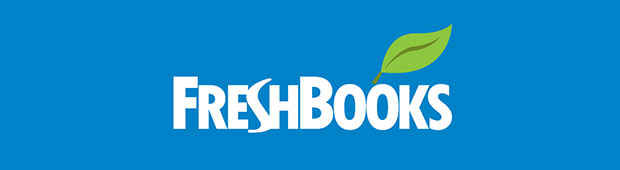




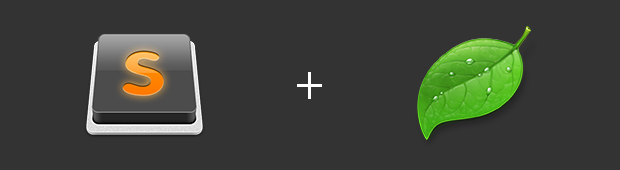


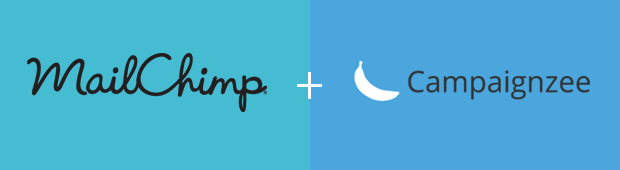




2 Comments
Diana
May 2, 2014Great list of tools. I would like to add one more tool in your list is Proofhub. It is web based project management tool that help you to organize your projects and clients effectively.
MacAdam Design
May 2, 2014Thanks Diana!
I will check that out and give it a try!